Oppo A3s CPH-1803 Network Unlock Required File.
1# Download CPH-1803 Qcn file.
2# Download Oppo Unlock Tool.( Now Tool Not Poblic).
3# Download Qfil Tool.
Oppo A3s CPH-1803 Network Unlock Method.
1# Download Tool And Unlock File.
2# Open usb dubbing and connect to tool.
3# Scan adb port and select model a3s then click unlock button.
4# Now Open Qfil Tool.
5# Install driver like video.
6# Write unlock file with qfil tool.
7# Write complite open your phone.
8# Go to setting then factory reset.
9# Factory reset complite.
10# Input sim card now your phone network unlock complite.
If You Have Some Problem Related With This Post.You Should Watch This Video.
If you face any problem related to mobile repairing just comment below or contact me on facebook, i will surely be helpful.

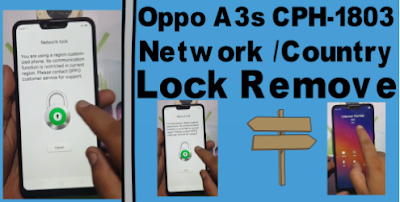
2 Comments
please helpful
ReplyDeleteplease helpful
ReplyDelete