Samsung J7 Prime SM-G610F & SM-G610M Root Requred file
1# Download J7 prime SM-G610F root file.
2# Download J7 prime SM-G610M root file.
3# Download New odin tool.
Note: Zip password: Gsm Solution
Samsung J7 Prime SM-G610F & SM-G610M Root Method.
1# Download all file unzip.
2# Open your on download mode.
3# Connect your phone used usb data cable to pc.
4# Open odin tool.
5# Select Ap tab stock recovery file.
6# Click to start.
7# Now again open download mode.
8# Select Ap tab CWM file.
9# Click to start.
10# Open your on recovery mode(click power,volume up and home buttion same time click.)
11# Now CWM-based recovery manu open.
12# Go to wipe data/factory reset tab.
13# Click yes-delete all user data.
14# Now go to install zip update package.
15# Go to install zip form sideload.
16# Connect your phone on pc used data cable.
17# Download file Root Open.
18# Now your show few mins root process.
19# After root complite rebot your phone.
20# Now your phone root complite.
If You Have Some Problem Related With This Post.You Should Watch This Video.
This tutorial should and any other on our site should be helpful to any novice to expert users.
If you face any problem related to mobile repairing just comment below or contact me on facebook, i will surely be helpful.

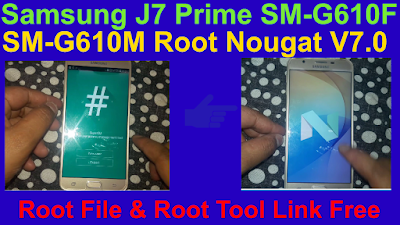
1 Comments
como es correctamente la contraseña del archivo zip
ReplyDelete