How To Read Firmware With Box.
Set mode to : SPD6531
Operation : Read FullFlash [ v1.27 ]
1. Remove battery. Insert USB cable
2. Press and hold BootKey ( Skip, if use BootCable )
3. Insert battery
==== Wait for phone...
Phone found! [ 14 ]
Port Opened
Sync...
InitBoot Done [ 0x81 ] , Ver : SPRD3
Sync...
Sending boot ...
Boot Sent , starting...
Boot Ver : Spreadtrum Boot Block version 1.2
Boot Ok
CPU ID : 6531 , FDLStat : 0100
[0] Flash DIE : 00EF 0040 0016 0000
[0] Flash VEN : Winbond , W25Q32
[0] Flash CAP : 00400000
Read Flash Content
Read Ok , collect info
Set FileInfo :
Model Vendor : f002
Model Name : colors
ExtInfo Data : eg
Saved to : C:\InfinityBox\CM2SPD\Read_out\SPD6531_00400000_W25Q32_eg__f002-colors.bin
Done!
Colors F002 Read Firmware/Flash File Download.
Note: This File Is Not Free.If You Buy Join My Fb.
Mobile No: +9779802929370
This tutorial should and any other on our site should be helpful to any novice to expert users. If you face any problem related related to mobile repairing just comment below or contact me on facebook, i will surely be helpful.

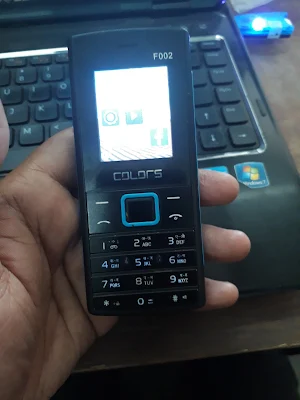
1 Comments
How to insert sim card
ReplyDelete