The New Latest VG FRP TOOL V3.6 Reset Factory Reset Protection (FRP) Android 14, 13, 12, 11, 10, and 9 is an essential security feature on Android devices that helps prevent unauthorized access to personal data after a device has been reset. However, there are instances where FRP can become a barrier for users who forget their Google account credentials or purchase a second-hand device with FRP enabled. In such cases, FRP bypass tools like VG FRP TOOL V3.6 can come to the rescue.
Introduction to VG FRP TOOL V3.6
VG TOOL V3.6 is a powerful and user-friendly software tool designed specifically for Samsung devices running on the Android operating system. It offers a one-click solution to bypass FRP locks and gain access to locked devices without requiring extensive technical knowledge or complex procedures.
Understanding FRP and its importance
Factory Reset Protection (FRP) is a security feature introduced by Google to protect user data in case of theft or unauthorized access. When FRP is enabled on a device, it requires the user to enter their Google account credentials after a factory reset to verify their identity. This feature ensures that even if a device is reset, unauthorized users cannot access the data without the original owner's permission.
What is a One-Click FRP Bypass?
One-Click FRP Bypass refers to a simplified method of bypassing FRP locks in Android 11, 12, 13, and 14 with just a single click. It eliminates the need for complex steps and reduces the time and effort required to bypass FRP on Android devices. SamFW FRP Tool V4.8 offers this one-click functionality, making it a convenient choice for users who want a quick and efficient FRP bypass solution.
Features and benefits of VG FRP TOOL V3.6
User-friendly interface: VG TOOL V3.6 has a simple and intuitive interface, making it accessible to both novice and advanced users.
Wide device compatibility: The tool supports a wide range of Samsung devices, ensuring compatibility with various models and versions of the Android operating system.
One-click FRP bypass: With just a single click, users can bypass FRP locks on Samsung devices, saving time and effort.
No technical knowledge required: VG TOOL simplifies the FRP bypass process, allowing users with limited technical expertise to bypass FRP without hassle.
Regular updates: The tool is regularly updated to ensure compatibility with new Samsung device models and the latest Android versions.
VG FRP TOOL V3.6 List of functions:
- Connect the phone to the PC, and install the Samsung driver if you have not yet installed
- Go to emergency call then type *#0*#
- Click Remove FRP on the Tool
- Click Accept USB debugging on the phone if it appears
- The phone will finish and reboot after removing FRP
- read more
VG FRP TOOL V3.6 List of functions:
VG FRP TOOL V3.6 List of functions:
Qualcomm (CPU):
- QC UNLOCK- 9008 (Edl):
- User LOCk Remove.
- Mi Account Remove.
- Samsung FRP Remove (Qualcomm Cpu).
- QC FLASH.
FASTBOOT (Bootloader Mode):
- Bootloader Unlock (Fastboot)1.
- Bootloader Unlock (Fastboot)2.
- Fastboot To 9008(edl).
- Mi Device info.
- ViVO Device info.
- Huawei Device info.
Mediatek (CPU):
- Flash Custom MTK.
- FORMAT DATA.
- ERASE FRP.
- Flash Scatter.
- RESET MICLOUD.
- BACKUP NV.
- RESTORE NV.
- ERASE NV.
- READ RPMB.
- WRITE RPMB.
- ERASE RPMB.
- AUTH BYPASS.
- Broom Mode.
- FORMAT DATA.
- ERASE FRP.
- RESET MCLOUD.
- ERASE FRP SAMSUNG.
- FRP SAMSUNG [OEM].
- ERASE SAMSUNG LOST.
- UNLOCK BOOTLOADER.
- RELOCK BOOTLOADER.
- READ INFO.
Орро and Huawei:
- Format Keep Data.
- Remove ID.
- BACKUP ID.
- Save FORMAT.
- RESTORE ID.
- SAMSUNG ANDROID:
- Mtp Samsung:
- Open Browser And Galaxy Store.
- Download Mode.
- FACTO RST.
- Samsung firmware download.
ADB:
- Info Samsung.
- Reboot Recovery.
- Disable Mi Cloud.
- Reboot Fastboot.
- Reboot Download.
- Remove FRP.
- Reboot Edl.
- Samsung Flash.
Sideload: (Xioami)
- Bootloader UNLOCK NOTE 8 (Sideload).
- Bootloader Unlock (Fastboot).
- Fastboot To 9008 (edl).
User Lock Remove From Sideload:
- Device Info.
- Factory Reset.
- Reboot Device.
Mi ACC / FRP Remove From Sideload:
- Remove Mi ACC LOCK / FRP LOCK.
- Fastboot:
- Flash.
- Fastboot Set Active a.
- Fastboot To 9008(edl).
- Mi Device info.
- Fastboot Set Active b.
- Huawei Device info.
- ViVO Device info.
- Fix DM 1.
- Fastboot To Normal.
- Erase FRP LOCK.
- Fix DM 2.
A step-by-step guide to downloading and installing VG FRP TOOL
Step 1: Visit the official website or trusted source to download the VG TOOL Tool.
- VG TOOL V3.6 [Latest ] Mega: Download
- VG TOOL V3.6 [Latest] Mediafire: Download
- Keygen Tool: Download
- Zip Pass: Gsm-solution.com
Step 2: Enable "Unknown Sources" in the device settings to allow the installation of third-party apps.
Step 3: Locate the downloaded APK file and tap on it to begin the installation process.
Step 4: Follow the on-screen instructions to complete the installation.
Step 5: Once installed, launch the VG FRP TOOL V3.6 application on your Samsung device.
VG FRP TOOL V3.6 Support Samsung Models:
All Samsung Frp Bypass 2024 ADB Enable Fail - Without Code *#0*# | ADB Enabled Failed
How to use VG FRP TOOL V3.6 for one-click FRP bypass *#0*#(Test Mode) Not Working All Samsung MTK Chipset.
Step 1: Open the VG TOOL V3.6 application on your Samsung device.
Step 2: Connect the device to a computer using a USB cable.
Step 3: Now Run the VG TOOL.exe As Admin.
Step 4: Install the Samsung USB Driver on your computer before using the tool.
Step 5: Turn OFF the Samsung device
Step 6: Click Broom then connect your phone to PC.
Step 7: After opening broom mode now click ERASE FRP SAMSUNG.
Troubleshooting common issues with VG FRP TOOL V3.6
In some cases, users may encounter issues during the FRP bypass process. Here are a few common problems and their solutions:
Issue 1: Device not recognized by the tool.
Solution: Ensure that you have installed the necessary USB drivers for your Samsung device. Try using a different USB cable or port.
Issue 2: The tool crashes or freezes during the bypass process.
Solution: Close any other applications running in the background. Update the tool to the latest version for improved stability.
Issue 3: Bypass unsuccessful, device remains locked.
Solution: Check if you have followed the instructions correctly. Make sure you have a stable internet connection and try again.
Comparison with other FRP bypass tools
VG TOOL V3.6 stands out from other FRP bypass tools due to its simplicity, one-click functionality, and regular updates. While there are alternative tools available in the market, VG TOOL V3.6 offers a user-friendly experience and reliable results for Samsung device users.
Frequently asked questions (FAQs) about VG FRP TOOL V3.6
Q: Is VG TOOL V3.6 compatible with all Samsung devices?
A: VG TOOL V3.6 is compatible with a wide range of Samsung devices, but it's always recommended to check the official website for a list of supported models.
Q: Can VG TOOL V3.6 be used for FRP bypass on devices from other manufacturers?
A: No, VG TOOL V3.6 is specifically designed for Samsung devices and may not work on devices from other manufacturers.
Q: Is VG TOOL V3.6 a safe tool to use?
A: Yes, VG TOOL V3.6 is safe to use. However, it's always advisable to download the tool from the official website or trusted sources to ensure its authenticity.
Q: Can VG TOOL V3.6 remove FRP locks permanently?
A: VG TOOL V3.6 provides a temporary bypass for FRP locks. To remove FRP permanently, you may need to follow additional steps or contact a professional technician.
Q: Is there any cost involved in using VG TOOL V3.6?
A: VG TOOL V3.6 is available for free. However, it's always recommended to verify the details and terms of usage on the official website.
Final Conclusion
VG TOOL V3.6 is a reliable and efficient solution for bypassing FRP locks on Samsung devices. With its one-click functionality and user-friendly interface, users can regain access to their locked devices without the need for extensive technical knowledge. It is important to remember that FRP bypass tools should be used responsibly and within legal boundaries to ensure the security and privacy of all individuals.



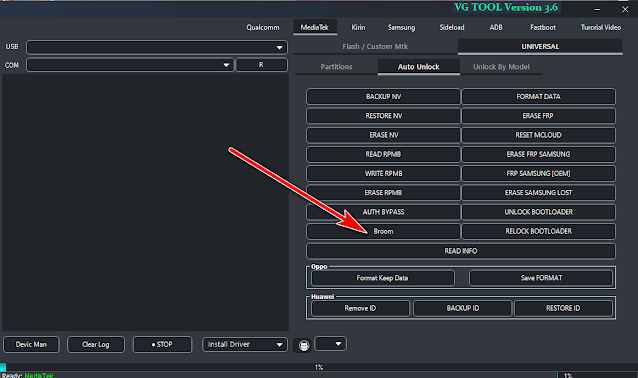
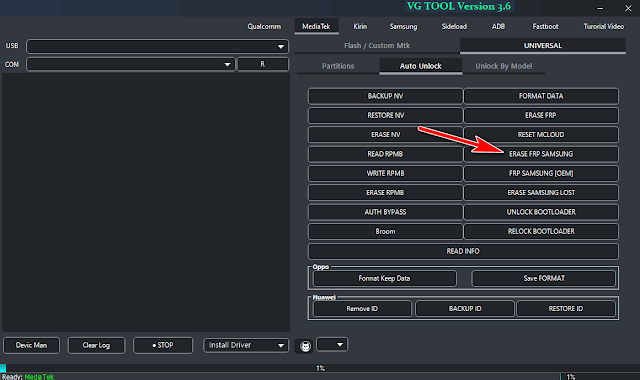

1 Comments
pass no funciona
ReplyDelete