Unlock tools are becoming increasingly important in the digital world, allowing users to gain access to various devices and software applications. In this article, we will explore the latest UnlockTool Setup Download 2024 available, its features, and its benefits. Whether you need to unlock your smartphone, bypass a password, or access restricted content, these tools are designed to simplify the process and give you the freedom you need.
Latest UnlockTool Download
UnlockTool Features and Benefits
Unlock tools come with a number of features that make them indispensable for users. They provide a reliable and effective way to bypass security measures and gain access to locked devices. Some common features include:
Key features of UnlockTool's latest version: These tools offer a number of features such as removing passwords, unblocking network restrictions, and enabling developer options. They are designed to work with different devices and operating systems and ensure compatibility across a wide range of platforms.
Benefits of Using UnlockTools: Using unlock tools, users can regain access to their devices and retrieve important data without losing any information. These tools save time and effort that would otherwise be spent on manual unlocking or contacting customer support. Additionally, unlock tools offer a cost-effective solution compared to professional unlocking services.
Popular unlock tools
There are several popular unlock tools available in the market today. Let's take a look at some of the most used:
Tool A: Description and Features: This tool is known for its user-friendly interface and comprehensive device compatibility. It provides step-by-step guides for unlocking various devices, including smartphones, tablets, and even game consoles. Moreover, it offers other features such as data recovery and system optimization.
Tool B: Description and Features: With advanced algorithms, the Unlock tool's latest version can bypass complex security measures and unlock your device easily. It supports a wide range of brands and models, making it a versatile choice for users. The tool also offers regular updates to ensure compatibility with the latest devices and operating systems.
Tool C: Description and Features: This unlock tool's latest version specializes in network unlocking and allows users to use their devices with different service providers. It supports multiple network technologies and offers a simple unlocking process. The tool also provides step-by-step instructions and tips for solving any problems.
Tool D: Description and Features: This unlock tool focuses on unlocking software applications and removing digital restrictions. It is especially useful for accessing premium content, removing DRM protection, and opening encrypted files. The tool ensures data integrity throughout the unlocking process.
UnlockTool Notice
- Please uninstall Flexihub (EUsbHubFilter)
- Find name driver error (C:\Windows\System32\drivers - Delete or move Desktop)
- Open Registry Editor - HKEY_LOCAL_MACHINE\SYSTEM\CurrentControlSet\Control\Class\{36fc9e60-c465-11cf-8056-444553540000} delete UpperFilters
UnlockTool-2025.12.21 Released Update!
SAMSUNG QUALCOMM BIT NEW
- Factory Reset | Erase FRP | ReadBack | Flash
- Samsung A02s SM-A025U1 (BIT 6)
- Samsung Z Flip SM-F7000 (BIT-B)
- Samsung S20 FE 5G SM-G781N (BIT-D)
- Samsung S20 FE 5G SM-G781V (BIT-L)
- Samsung S20 FE 5G SM-G781W (BIT-W)
- Samsung S21 FE 5G SM-G990U2 (BIT-I)
- Samsung Tab Active4 Pro SM-T636B (BIT-9)
- Samsung Tab Active4 Pro SM-T638U (BIT-9)
- Samsung Tab S7 FE SM-T735 (BIT-9)
- Samsung Z Fold4 5G SM-W9023 (BIT-8)
- Samsung Tab A9+ SM-X216N (BIT-9)
- Samsung Tab A9+ SM-X210 (BIT-9)
- Samsung Z Fold2 5G SM-F9160 (BIT-8)
- Samsung M23 SM-M236B/SM-M236B/DS (BIT-C)
- Samsung Tab A9+ SM-X216C (BIT-9)
UnlockTool-2025.09.21.0 Released Update!
Apple
- Added File Ramdisk iPhone X IOS 16.7.12 + Fix Mount (Bypass Passcode + Bypass Hello)
- iPhone 8G + 8Plus IOS 16.7.12 Still Working Good, Tested
UnlockTool-2025.09.10.0 Released Update!
Samsung BIT New Update:
- Factory Reset | Erase FRP | Readback | Flash
- Samsung A05s SM-A057M (BIT-A)
- Samsung Z Flip3 5G SM-F711B (BIT-F)
- Samsung Z Flip3 5G SM-F711N (BIT-B)
- Samsung Z Flip3 5G SM-F711U (BIT-E)
- Samsung Z Fold3 5G SM-F926B (BIT-E)
- Samsung Z Fold3 5G SM-F926N (BIT-A)
- Samsung Z Fold3 5G SM-F926U (BIT-D)
- Samsung Z Flip3 5G SM-F7110 (BIT-E)
- Samsung S21 FE 5G SM-G990B2 (BIT-E)
- Samsung S21 FE 5G SM-G990U2 (BIT-G)
- Samsung S21 FE 5G SM-G9900 (BIT-F)
- Samsung Note20 5G SM-N981N (BIT-A)
- Samsung Note20 5G SM-N981U (BIT-E)
- Samsung Note 20 Ultra 5G SM-N986N (BIT-A)
- Samsung Note20 Ultra 5G SM-N986U/SM-N986U1 (BIT-E)
- Samsung Note20 Ultra 5G SM-N986W (BIT-E)
- Samsung Note 20 Ultra 5G SM-N9860 (BIT-E)
- Samsung Z Fold3 5G SM-F9260 (BIT-D)
ZTE
- Factory Reset | Erase FRP | Readback | Flash
- ZTE Axon 10 Pro 5G (P855A01)
- ZTE Axon 10 Pro 5G (P865A02)
- ZTE Axon 11 5G (A2021/A2021G/A2021L/A2021E)
- ZTE Axon 30 5G (A2322/A2322G)
- ZTE Axon 30 Ultra 5G (P875A02)
- ZTE China Mobile Pioneer X1 (P855A23)
- ZTE Nubia Mini 5G (TP1803)
- ZTE nubia RedMagic 7S (NX679S)
- ZTE nubia RedMagic Mars (NX619J)
- ZTE Nubia X (NX616J)
- ZTE Nubia Z17 (NX563J)
- ZTE Nubia Z18 (NX606J)
- ZTE nubia Z40 Pro (NX701J)
- ZTE S30 Pro HD (P768A02)
FIXED
- Fix bug QUALCOMM when working with Connect to a remote USB device
UnlockTool-2025.08.26.0 Released Update!
Realme Spreadtrum Unisoc T7250 Update:
- Factory Reset | Erase FRP | Readback | Flash
- Realme C71 | Note 70 RMX5313
Samsung BIT New Update:
- Factory Reset | Erase FRP | Readback | Flash
- Samsung A23 5G (BIT-B) SM-A236B
- Samsung A23 5G (BIT-B)SM-A236M
- Samsung S21 Ultra 5G (BIT-D) SM-G9980
- Samsung Tab S7 FE (BIT-9) SM-T733
- Samsung Tab S9+ (BIT-6) SM-X818U
UnlockTool-2025.08.15.0 Released Update!
Samsung Mediatek Bit New Update:
- Samsung A04e (SM-A042F) BIT-B
- Samsung A05 (SM-A055F) BIT-9
- Samsung A13 5G (SM-A136U) (BIT-D)
- Samsung A14 5G (SM-A146P) BIT-B
- Samsung A15 5G (SM-A156E) BIT-5
- Samsung A15 5G (SM-A156L) BIT-5
- Samsung A15 5G (SM-A156U) BIT-5
- Samsung A15 5G (SM-S156V) BIT-6
- Samsung A16 (SM-A226B) BIT-B
- Samsung A24 4G (SM-A245N) BIT-6
- Samsung A25 5G (SM-A253Q) BIT-1
- Samsung A25 5G (SM-A253Z) BIT-1
- Samsung A25 5G (SC-53F) BIT-1
- Samsung A25 5G (SC-G33) BIT-1
- Samsung A34 5G (SM-A346E) BIT-9
- Samsung A15 (SM-A1560Z) BIT-5
- Samsung F16 (SM-E166P) BIT-2
- Samsung F42 5G (SM-E426B) BIT-8
- Samsung M15 (SM-M156S) BIT-4
- Samsung Tab A9 (SM-X115N) BIT-4
- Samsung Tab A9 (SM-X117) BIT-4
- Samsung Tab S10+ (SM-X826N) BIT-2
- Samsung Tab S10 Ultra (SM-X926N) BIT-2
SUGAR
- Factory Reset | Erase FRP | Readback | Flash
- Sugar C11
- Sugar F7 Mini
- Sugar F7
- Sugar F9
- Sugar F11 Pro
- Sugar F11
- Sugar S9
- Sugar S11
- Sugar S20
- Sugar Y7
- Sugar Y9
- Sugar Y11
- Sugar Y12
- Sugar Y15
UnlockTool-2025.06.28.0 Released Update!
SPREADTRUM
- Add New Loader Tiger T760_64 V1 & V2 Work Generic Tab & Brands Model:
- Factory Reset | Erase FRP | Readback | Flash
- Motorola Moto G35 (XT2433-1)
- Motorola Moto G35 (XT2433-2)
- Motorola Moto G35 (XT2433-4)
- Motorola Moto G35 (XT2433-5)
- ZTE Nubia Focus 2 Ultra
- ZTE Nubia Focus Pro
- ZTE Nubia Focus 5G
- ZTE Nubia Focus 2 5G
- ZTE Blade A75 5G
- ZTE Voyage 3D
- ZTE Blade A73 5G
- ZTE AXON 50 5G
- HMD Crest
- HMD Crest Max
- Lava Yuva 2 5G
- Coolpad Grand View Y60 Lite
SAMSUNG
- Factory Reset | Erase FRP | Readback | Flash
- Samsung S21 Ultra 5G SM-G998U1 (BIT-E)
Improved & Fix
- Add New Loader Tiger T760_64_V2 Beta Test Models Brand ZTE
- Add New Loader Tiger T606_64_V4 Support Samsung A03 (SM-A035F/SM-A035M) Fixed issue
UnlockTool-2025.06.17.0 Released Update!
SAMSUNG
- QUALCOMM Added New Loader Work in 9008 via Cable USB Boot EDL Supported Models:
- Factory Reset | Erase FRP | Readback | Flash
- Samsung A02s SM-A025V (BIT-7)
- Samsung A23 SM-A235N (BIT-9)
- Samsung A23 SM-A235F/DS (BIT-A)
- Samsung A52s 5G SM-A528N (BIT-7)
- Samsung Z Flip4 SM-F721B/SM-F721B/DS (BIT-A)
- Samsung Z Fold4 SM-F936B/SM-F936B/DS (BIT-A)
- Samsung Z Flip5 SM-F7310 (BIT-7)
- Samsung S20 FE 5G SM-G781W (BIT-J)
- Samsung S21 FE 5G SM-G990B2 (BIT-C)
- Samsung M23 SM-M236L (BIT-A)
- Samsung M52 5G SM-M526B/SM-M526B/DS (BIT-7)
- Samsung M52 5G SM-M526BR (BIT-7)
- Samsung Note 20 Ultra 5G SM-N9860 (BIT-D)
- Samsung S22 5G SM-S901N (BIT-7)
- Samsung S22 Ultra 5G SM-S9080 (BIT-9)
UnlockTool-2024.12.28.0 Released Update
SAMSUNG Qualcomm Added New Loader:
- Factory reset | Erase frp | Readback | Flash
- Samsung A05s SM-A057M | SM-A057M/DS (BIT7)
- Samsung A23 SM-A235F | SM-A235F/DS (BIT9)
- Samsung A23 5G SM-A236B (BIT9)
- Samsung A23 5G SM-A236E (BIT9)
- Samsung A42 5G SM-A426B (BIT8)
- Samsung Note20 5G SM-N981N (BIT5)
- Samsung S23 Ultra 5G SCG20 (BIT1)
- Samsung Tab S8 Ultra SM-X900 (BIT 9)
ASUS Qualcomm Added New Loader:
- Factory reset | Erase frp | Readback | Flash
- Asus ROG Phone 7
- Asus ROG Phone 8 / 8 Pro
- Asus ROG Phone 9 / 9 Pro
UnlockTool-2024.11.15.0 Released Update
- Added file iPad Pro 12.9 Gen 2 (iPad7,1 & iPad7,2) IOS 17.7.1
SAMSUNG Qualcomm New Bit
- Factory reset | Erase frp | Readback | Flash
- Samsung Galaxy Z Flip4 SM-F721U (BIT7)
- Samsung Galaxy Z Flip5 SM-F731U1 (BIT5)
- Samsung Galaxy Z Flip6 SM-F741U (BIT2)
- Samsung Galaxy Z Fold4 SM-F936U (BIT7)
- Samsung Galaxy Z Fold6 SM-F956U (BIT2)
- Samsung Galaxy S23 SM-S911U (BIT5)
- Samsung Galaxy S23+ SM-S916U (BIT5)
- Samsung Galaxy S23 Ultra SM-S918U (BIT5)
- Samsung Galaxy S24 SM-S921U (BIT4)
- Samsung Galaxy S24+ SM-S926U (BIT4)
- Samsung S24 Ultra SM-S928U (BIT4)
UnlockTool-2024.10.09.0 Released Update
UnlockTool-2024.10.09.0 Released Update
APPLE
- Tested iPad 5 IOS 16.7.10, iPad 6 IOS 17.7, iPad 7 IOS 18.0, iPad Pro 12.9 GEN 1 IOS 16.7.10
- Tested iPhone 8G, iPhone 8 Plus, iPhone X IOS 16.7.10
- Download in website: file.unlocktool.net
SAMSUNG
- Factory reset | Erase frp | Readback | Flash
- Samsung Galaxy A01 SM-S111DL (BIT-E)
- Samsung Galaxy A05s SM-A057G/DSN (BIT4)
- Samsung Galaxy A05s SM-A057M | SM-A057M/DS (BIT5)
- Samsung Galaxy A42 5G SM-A426U (BIT9)
- Samsung Galaxy A52s 5G SM-A528B | SM-A528B/DS (BIT8)
- Samsung Galaxy A71 SM-A715F | SM-A715F/DS (BIT-B)
- Samsung Galaxy A9 (2018) SM-A920F (BIT7)
- Samsung Galaxy A60 SM-A6060 (BIT3)
- Samsung Galaxy Z Fold6 SM-F9560 (BIT1)
- Samsung Galaxy S20 FE 5G SM-G780G (BIT-C)
- Samsung Galaxy S10 5G SM-G977U (BIT-B)
- Samsung Galaxy S20 5G SM-G981W (BIT-A)
- Samsung Galaxy S21 FE 5G SM-G990U2 (BIT-A)
- Samsung Galaxy M11 SM-M115F, SM-M115F/DSN (BIT5)
- Samsung Galaxy M55 5G SM-M556E/DS (BIT3)
- Samsung Galaxy Note8 SM-N9500 (BIT3)
- Samsung Galaxy S22 5G SM-S9010 (BIT7)
- Samsung Galaxy S22+ 5G SM-S9060 (BIT7)
- Samsung Galaxy S22 Ultra SM-S9080 (BIT7)
- Samsung Galaxy Tab A 8.0 (2019) SM-T290 (BIT5)
UnlockTool-2024.09.13.0 Released Update
APPLE
- Added File ramdisk iPad Gen 5 IOS 17.6.1 -> 17.6.x Download in website https://file.unlocktool.net/
XIAOMI
- Factory reset | Erase frp | Readback | Flash
- Xiaomi Poco F2 Pro (mi)
- Xiaomi 11 Lite 5G NE (lisa)
- Xiaomi Poco X5 Pro 5G (redwood)
- Xiaomi Redmi Note 12 Pro Speed (redwood)
- Xiaomi Redmi A3X (Klein) Spreadtrum (use test point)
- Xiaomi Redmi 14C (lake) Custom DA
- Xiaomi Poco C75 (lake) Custom DA
- Xiaomi Redmi A3 Pro (lake) Custom DA
OPPO/REALME
- Factory reset | Erase frp | Readback | Flash
- Oppo Reno12 F 4G (CPH2687)
- Oppo A3 5G Vibrant Edition (PKD110)
- Oppo A3x (China) (PKD130)
- Oppo A80 5G (CPH2639)
- Oppo F27 Pro+ 5G (CPH2643)
- Oppo F27 5G (CPH2637)
- Oppo K12x 5G (CPH2667)
- Realme C63 5G (RMX3950)
- Realme 12 4G (RMX3871)
- Realme 13 4G (RMX3871)
- Realme 13 (RMX3951)
- Realme 12 Lite (RMX3890)
- Realme P1 (RMX3870)
- Realme Narzo 70 Pro 5G (RMX3868)
UnlockTool-2024.09.02.0 Released Update
Added 50+ models Chip Qualcomm, Mediatek, Spreadtrum.
HUAWEI
- Factory reset | Erase frp | Readback | Flash | Remove ID | Read/Write OEMINFO
- Huawei P60 Art (MNA-AL00)
- Huawei Honor X7b (CLK-LX1, CLK-LX2, CLK-LX3)
- Huawei Honor X8b (LLY-LX1, LLY-LX2, LLY-LX3)
- Huawei Honor X40 (RMO-AN00)
- Huawei Honor X40 GT (ADT-AN00)
- Huawei Honor Pad X9 (ELN-W09)
- Huawei Nova 10 (NCO-AL00)
- Huawei Nova 10 SE (BNE-LX1)
- Huawei Nova 10 Youth (JLN-AL00)
- Huawei Nova 12i (CTR-AL20, TR-L81)
- Huawei Nova 12 SE (BNE-LX1)
SAMSUNG
- Factory reset | Erase frp | Readback | Flash
- Samsung Galaxy Tab A7 10.4 (2020) (SM-T505)
- Samsung Galaxy S20 FE 5G SM-G781B,SM-G781B/DS (BIT9)
XIAOMI
- Factory reset | Erase frp | Readback | Flash
- Xiaomi Poco F4 (munch)
- Xiaomi Redmi K40S (munch)
- Xiaomi Mi 10S (thyme)
ZTE
- Factory reset | Erase frp | Readback | Flash
- ZTE Blade A55 (Z2450)
- ZTE Blade A54 (P963F64)
- ZTE Blade A71 (A7030)
- ZTE Blade L220 (P731F60)
- ZTE Blade V40 (A7040)
- ZTE Blade V40 Design (8046)
- ZTE Blade V40 Smart (P606F01)
- ZTE Blade V41 Smart (7050)
- ZTE Blade V50 Design (8050)
- ZTE Optus X Tap 2 (P652)
- ZTE Optus X Delight (P650)
- ZTE Optus X Delight 2 (P630)
- ZTE Optus X Power 2 (P545)
- ZTE Optus X Start 4 (P503)
- ZTE Optus X Start 3 (P501)
- ZTE Z Max 3 (Z968)
HISENSE
- Factory reset | Erase frp | Readback | Flash
- Hisense U31 (U607)
- Hisense E33 (HLTE243E)
- Hisense U3 (KS964)
- Hisense U40 Lite (HWCD100E)
- Hisense U60 Lite (HWCD108E)
- Hisense U50 Lite (HWCD103E)
- Hisense U70 Pro (HLTE109E)
AND MODELS OTHERS
- Factory reset | Erase frp | Readback | Flash
- OnePlus 7 (GM1901, GM1900, GM1905, GM1903)
- OnePlus Nord (AC2001, AC2003)
- Lenovo Tab M11 (TB-330XU)
- Lenovo Tab P12 (TB-370FU)
- Itel A70 (A665L)
- Itel S23 (S665L)
- Blackview BV4800 (BV4800)
- Blackview Tab 13 Pro (Tab 13 Pro)
- Blackview Color 8 (COLOR 8)
- LG K33 (LM-K330PM)
- Symphony Z55 (Z55)
- Aligator S5550 (S5550)
- Vllaon V501W (VILLAON V501W)
- Villaon V30 (V30-MV520)
- Infinix Smart 7 (India) (X6517)
- Tecno Pop 8 (BG6h, BG6i)
UnlockTool-2024.08.22.0 Released Update
SAMSUNG QUALCOMM NEW BIT ADDED MODELS
- Factory reset | Erase frp | Readback | Flash
- Samsung Galaxy A23 SM-A235N (BIT5)
- Samsung Galaxy A23 5G SM-S236DL (BIT9)
- Samsung Galaxy M23 SM-M236L (BIT 6)
- Samsung Galaxy M55 SM-M556B | SM-M556B/DS (BIT2)
- Samsung Galaxy Z Flip6 SM-F741B (BIT1)
- Samsung Galaxy Z Fold6 SM-F956B | SM-F956B/DS (BIT1)
- Samsung Galaxy S21 FE 5G SM-G990U (BIT-C)
- Samsung Galaxy S21 5G SM-G991U (BIT-C)
- Samsung Galaxy S21+ 5G SM-G996U (BIT-C)
- Samsung Galaxy S23 FE SM-S711U (BIT5)
- Samsung Galaxy S22 5G SM-S901U (BIT6)
- Samsung Galaxy S22+ 5G SM-S906E | SM-S906E/DS (BIT-A)
- Samsung Galaxy S22+ 5G SM-S906U (BIT6)
- Samsung Galaxy S22 Ultra 5G SM-S908E | SM-S908E/DS (BIT-A)
- Samsung Galaxy S23 SM-S911B | SM-S911B/DS (BIT6)
- Samsung Galaxy S23 Ultra SM-S918B | SM-S918B/DS (BIT6)
- Samsung Galaxy S24 Ultra SM-S928B, SM-S928B/DS (BIT3)
- Samsung Galaxy S24 Ultra SM-S9280 (BIT3)
- Samsung Galaxy S21 Ultra 5G SM-G998U (BIT-C)
Improved
- Added new method erase frp of TECNO/INFINIX MT6833 work for tab mtk universal & brand/model
UnlockTool-2024.08.07.0 Released Update
TECNO/INFINIX
- We've added the method custom DA work with security 2024 auth preloader mode, available options DA in Tool
- CPUs list supported : MT6765, MT6761, MT6768, MT6891, MT6893
- Factory reset | Erase frp | Readback | Flash
- Tecno Camon i4 | Camon 11S (CB7)
- Tecno Camon 12 Air (KC3, CC6)
- Tecno Camon 12 (CC7)
- Tecno Camon 12 Pro (CC9)
- Tecno Camon 15 (CD7)
- Tecno Camon 15 Air (CD6, CD6S)
- Tecno Camon 15 Premier (CD8j)
- Tecno Camon 15 Pro (CD8)
- Tecno Camon 16 SE (CE7J)
- Tecno Camon 16 Pro (CE8)
- Tecno Camon 16 (CE7, CE9H)
- Tecno Camon 17 (CG6, CG6J)
- Tecno Camon 17P (CG7, CG7N)
- Tecno Camon 18 (CH6, CH6N)
- Tecno Camon 18T (CH6T)
- Tecno Camon 19 (CI6, CI6H)
- Tecno Camon 19 Neo (CH6I)
- Tecno Camon 20s Pro 5G (CK8nB)
- Tecno Camon 20 Pro 5G (CK8n)
- Tecno Camon 20 Premier (CK9n)
- Tecno Camon 20 (CK6)
- Tecno Spark Power 2 (LC8)
- Tecno Spark 8 Pro (KG8)
- Tecno Spark 10 (KI5Q, KI5N)
- Tecno Spark 10 Pro (KI7)
- Tecno Spark 20 (KJ5)
- Tecno Spark 20C (BG7, BG7n)
- Tecno Spark Go 2023 (BF7)
- Tecno Phantom V Flip (AD11)
- Tecno Pova 2 (LE7, LE7n)
- Tecno Pova Neo 2 (LG6N)
- Tecno Pova Neo 3 (LH6n, LH6)
- Tecno Camon 18T (CH6T)
- Infinix Note 11 (X662, X662B, X662F)
- Infinix Note 11i (X663, X663B, X663C)
- Infinix Note 11 Pro (X697)
- Infinix Note 11s (X689)
- Infinix Note 12i (X6819)
- Infinix Note 12 (X6817)
- Infinix Note 30 VIP (X6710)
- Infinix Note 30i (X6716B)
- Infinix Hot 10i (X658E, X658B)
- Infinix Hot 20i (X665E)
- Infinix Hot 20 Play (X6825)
- Infinix Hot 30 Play NFC (X6835B, X6835)
- Infinix Hot 30 (X6831)
- Infinix Hot 40 (X6836)
- Infinix Zero 30 (X6731)
- Infinix GT 10 Pro (X6739)
UnlockTool-2024.08.07.0 Released Update
OPPO/REALME MEDIATEK
- Now supported in both modes BROM & PRELOADER, you won't write any partition work directly no need with ISP mode when phone bricks
- Cpus list supported : MT6789 (Helio G99), MT6835 (Dimensity 6100+, 6300), MT6983 (Dimensity 9000)
- Added new models with chip MT6835 (Dimensity 6300): Factory reset, erase frp, readback, flash dump/firmware
- Oppo Reno12 F (CPH2637)
- Oppo A3 Pro (CPH2665)
- Realme Narzo N65 (RMX3997)
- Realme C65 5G (RMX3997)
- Realme V60 (RMX3995)
- Realme V60s (RMX3996)
SAMSUNG QUALCOMM NEW BIT ADDED
- Factory reset, erase frp, readback, flash dump/firmware
- Samsung Galaxy A01 SM-A015G | SM-A015G/DS (BIT6)
- Samsung Galaxy A23 SM-A235M (BIT5)
- Samsung Galaxy A23 5G SM-A236U (BIT6)
- Samsung Galaxy A23 5G SM-A236W (BIT6)
- Samsung Galaxy A42 5G SM-A426W (BIT8)
- Samsung Galaxy A52 5G SM-A526U (BIT-A)
- Samsung Galaxy Z Flip5 SM-F731B | SM-F731B/DS (BIT3)
- Samsung Galaxy Z Flip6 SM-F741U (BIT1)
- Samsung Galaxy Z Fold4 SM-F936B | SM-F936B/DS (BIT7)
- Samsung Galaxy Z Fold4 SM-F936U (BIT6)
- Samsung Galaxy Z Fold5 SM-F946B | SM-F946B/DS (BIT3)
UnlockTool-2024.07.01.1 Released Update
XIAOMI
- Factory Reset | Erase FRP | Reset MiCloud | Disable MiCloud | Flash | Readback
- Xiaomi Pad 6 (pipa)
- Xiaomi Redmi Pad SE (xun)
- Xiaomi 12X (psyche)
- Xiaomi Redmi K30 Pro (lmi)
TAB MTK Universal
- Brom Mode supported the function unlock bootloader tested: Xiaomi Redmi Note 13 5G / 13R Pro (gold)
- Brom Mode supported Flash MTK V6 just CPU MT6789 (Helio G99) of OPPO/README
- Improved function Flash file readback/firmware of MTK V6 on TAB Universal
UnlockTool-2024.07.01.1 Released Update
UnlockTool-2024.07.01.1 Released Update
UnlockTool-2024.06.18.0 Released Update
XIAOMI Qualcomm Free Authentication for Loader
- Factory Reset | Erase FRP | Disable MiCloud | Flash | Readback
- Xiaomi Redmi Y3 (onc)
- Xiaomi Redmi 7 (onc)
- Xiaomi Mi 9T Pro (raphael)
- Xiaomi Redmi K20 Pro (Raphael)
- Xiaomi Redmi Note 9 Pro (joyeuse)
- Xiaomi Redmi Note 9 Pro Max (Excalibur)
- Xiaomi Redmi Note 9S (curtana)
- Xiaomi Redmi Note 10 Lite (curtana)
- Xiaomi Redmi Note 11 (spes)
- Xiaomi Redmi Note 11 NFC (spesn)
- Xiaomi Redmi note 12 4G (tapas)
- Xiaomi Mi 9 (cepheus)
- Xiaomi Mi 9 Explorer (cepheus)
UnlockTool 2024.06.07.0 Released Update:
UnlockTool 2024.05.29.0 Released Update:
UnlockTool 2024.05.18.0 Released Update:
UnlockTool 2024.04.27.0 Released Update:
UnlockTool 2024.04.21.0 Released Update:
UnlockTool 2024.04.18.0 Released Update:
UnlockTool 2024.04.14.0 Released Update:
UnlockTool 2024.04.01.0 Released Update:
UnlockTool 2024.04.01.0 Released Update:
ZTE Qualcomm Snapdragon 8 Gen 3
The following models were added to be supported :
- Factory Reset | FRP | Flash | Readback Dump...
- ZTE Nubia Red Magic 9
- ZTE Nubia Red Magic 9 Pro
- ZTE Nubia Red Magic 9 Pro+
Oppo, Oneplus Qualcomm Snapdragon 782G, Snapdragon 8 Gen 2
The following models were added to be supported :
- Factory Reset | FRP | Flash | Readback Dump | Remove Demo...
- Oppo K11 5G (PJC110)
- OnePlus Ace 3 (PJE110)
- OnePlus 12R (CPH2611)
UnlockTool 2024.03.28.0 Released Update:
UnlockTool 2024.03.22.0 Released Update:
UnlockTool 2024.03.15.0 Released Update:
UnlockTool 2024.03.15.0 Released Update:
UnlockTool 2024.03.10.0 Released Update:
UnlockTool 2024.03.09.0 Released Update:
UnlockTool 2024.03.01.0 Released Update:
UnlockTool 2024.02.27.0 Released Update:
UnlockTool 2024.02.24.0 Released Update:
UnlockTool 2024.02.24.0 Released Update:
UnlockTool 2024.01.27.0 Released Update:
UnlockTool 2024.01.09.0 Released Update:
UnlockTool 2024.01.08.0 Released Update:
UnlockTool 2024.01.05.0 Released Update:
UnlockTool 2024.01.01.0 Released Update:
UnlockTool 2023.12.25.0 Released Update:
- SAMSUNG QUALCOMM
- Function New Added: Factory Reset, Erase FRP, Readback/Flash
- Samsung Galaxy A05s
- Samsung Galaxy A23
- Samsung Galaxy A23 5G
- Samsung Galaxy A42 5G
- Samsung Galaxy A52
- Samsung Galaxy A52 5G
- Samsung Galaxy A71 5G
- Samsung Galaxy A73 5G
- Samsung Galaxy Z Flip3 5G
- Samsung Galaxy Z Flip 4
- Samsung Galaxy Z Flip 5
- Samsung Galaxy Z Fold2 5G
- Samsung Galaxy Z Fold3 5G
- Samsung Galaxy Z Fold4
- Samsung Galaxy Z Fold5
- Samsung Galaxy S20 FE 5G
- Samsung Galaxy S10e
- Samsung Galaxy S10
- Samsung Galaxy S10+
- Samsung Galaxy S20 5G
- Samsung Galaxy S20+ 5G
- Samsung Galaxy S20 Ultra 5G
- Samsung Galaxy S21 FE 5G
- Samsung Galaxy S21 5G
- Samsung Galaxy S21+ 5G
- Samsung Galaxy S21 Ultra 5G
- Samsung Galaxy Note10
- Samsung Galaxy Note10+
- Samsung Galaxy Note20 5G
- Samsung Galaxy Note20 Ultra 5G
- Samsung Galaxy S22 5G
- Samsung Galaxy S22+ 5G
- Samsung Galaxy S22 Ultra 5G
- Samsung Galaxy S23
- Samsung Galaxy S23+
- Samsung Galaxy S23 Ultra
- Samsung Galaxy Tab A7 10.4 (2020)
- Samsung Galaxy Tab A9+
- Samsung Galaxy Tab S8 Ultra
UnlockTool 2023.12.24.0 Released Update:
UnlockTool 2023.12.19.0 Released Update:
UnlockTool 2023.12.11.0 Released Update:
UnlockTool 2023.12.09.0 Released Update:
UnlockTool 2023.12.07.0 Released Update:
UnlockTool 2023.12.04.0 Released Update:
UnlockTool 2023.12.03.0 Released Update:
SAMSUNG
- Erase FRP Direct From Download Mode
- Samsung Galaxy A04 SM-A045F
- Samsung Galaxy A05 SM-A055F | SM-A055F/DS | SM-A055M | SM-A055M/DS
- Samsung Galaxy A13 SM-A137F
- Samsung Galaxy A13 5G SM-A136U | SM-A136W | SM-A136B
- Samsung Galaxy A14 5G SM-A146U
- Samsung Galaxy A14 5G SM-A146U1
- Samsung Galaxy A22 5G SM-A226B | SM-A226B/DS | SM-A226BR
- Samsung Galaxy A32 SM-A325F | SM-A325M | SM-A325N
- Samsung Galaxy A32 5G A326B | A326W | A326BR | SM-A326U
- Samsung Galaxy F42 5G SM-E426B | SM-E426B/DS
- Samsung Galaxy M13 5G SM-M136B, SM-M136B/DS
- Samsung Galaxy Tab A7 Lite SM-T225N
- Samsung Galaxy F04 SM-E045F | SM-E045F/DS
- Etc all Chip MTK work
UnlockTool 2023.12.01.0 Released Update:
SPREADTRUM
- Factory Reset | FRP | Unlock/Relock Bootloader...
- Added Loader SC9863A_64_V2_Bypass
- Added Loader Tiger T606_64_V2_Bypass
- Added Loader Tiger T612_64_V2_Bypass
- Added Loader Tiger T616_64_V2_Bypass
How to Unlock the latest version 2026 free download
Follow these simple steps to download the latest unlock tools:
Step 1: Latest UnlockTool 22025.12.21 Download. Make sure you are on a legitimate site to avoid security risks.
Download Link: Mega
Download Link: GoogleDrive
Download Link: Mediafire
Download Link: Fix UnlockTool Browser ERROR
Download Link: USB Driver All Brands
Download Link: File Boot Ramdisk iPhone + iPad
Step 2: Find the download section: Find the download section on the website. It is usually located in the main menu or prominently displayed on the home page.
Step 3: Select a Compatible Version: Select the version of the unlock tool that is compatible with your device and operating system. Pay attention to any specific requirements listed by the provider.
Step 4: Click Download: Click the download button to start the download process. File size and download time may vary depending on the tool and your internet speed.
Step 5: Install the tool: After the download is complete, locate the downloaded file on your device and follow the installation instructions provided by the tool. Make sure you grant all necessary permissions during the installation process.
Safety and Security Precautions
When using unlock tools, it is important to ensure safety and take the necessary precautions:
Precautions when using unlock tools: Always download unlock tools from trusted sources to minimize the risk of malware or viruses. Use reputable antivirus software to scan your downloads before installation. Additionally, back up your important data before using any unlocking tool.
Precautions to ensure smooth operation: Carefully follow the instructions provided by the unlocktool latest version to avoid any complications. Charge your device adequately before starting the unlocking process to avoid outages caused by a dead battery. If you encounter any problems, refer to the troubleshooting guide provided by the tool or ask the tool's support team for assistance.
How to use UnlockTool?
- Download Unlocktool.Net V 2025.12.21, the latest setup version.
- Run the tool as an administrator.
- Click on Register or Login
- It will lead you to the official website: https://unlocktool.net
- Register your account there.
- Purchase the Activation credit
- Now type your registered EMAIL ID & PASSWORD in the tool
- Click Login
- You can use the tool on your PC.
- MI Flash:
- Firmware info
- Bypass Anti-RB
- Auto Reboot
- Protect EFS
- Erase EFS
- Reset MI Cloud
- Erase FRP
- Full Flash
- Mi Security:
- Mi Cloud:
- Server Mi Cloud check
- ADB Bypass MI Cloud
- [ADB] Remove MI Cloud (Root)
- Disable OTA update [ADB]
- [ADB] Install Firewall
- MTP
- MTP Install Driver
- [MTP] Active Browser
- Recovery:
- Fastboot
- Diag
- EDL
- Odin Flash:
- Security:
- Odin Mode:
- Functions:
- [COM+ADB] Read Info
- [COM] Factory Reset
- Enter Download [COM]
- [MTP] Install Driver
- [MTP] FRP Bypass
- [ADB] Remove Passcode
- [ADB] Remove FRP
- Fastboot:
- [FB] Read Info
- MTP:
- [MTP] Install Driver
- [MTP] Active Browser
- Active Google Maps [MTP]
- MTK-Nokia 3
- [BROM] Erase FRP
- [BROM] Factory Reset
- UnlockTool Huawei
- Upgrade Flash:
- Security:
- Test Point:
- [EDL] Bypass FRP
- [EDL] Factory Reset
- [USB 1.0] Write Unlock Fastboot
- [USB 1.0] Erase Huawei ID
- [USB 1.0] Erase FRP
- [BROM] Factory Reset
- [BROM] Erase FRP
- [COM+ADB+FB] Advance Read info
- [ADB] Remove Huawei ID
- [FB] Change OEM info
- [FB] Erase Huawei ID
- Erase FRP [FB]
- [FB] Dump Partitions
- MTP Install Driver
- [MTP] Active Browser
- Meta Mode:
- Boot Meta
- Read Info
- Read partition
- [Meta] Factory Reset [1] [Generic]
- [Meta] Factory Reset [2] [Generic]
- Factory Reset [2] [UFS] [Meta]
- [Meta] Factory Reset [2] [Android 11]
- NVROM Backup
- NVROM Restore
- Functions
- Testpoint
- Meta:
- Boot [Boot Meta]
- Read pattern [Android 5.1]
- Safe Format [Keep Data]
- Factory Reset [1] [Generic]
- Functions:
- Testpoint
- UnlockTool latest setup version Vsmart Unlock
- Vsmart Unlock Options:
- Remove FRP [ADB] Vinid
- Boot Meta [MTK]
- Factory Reset [MTK]
- [EDL] Factory Reset [QCOM]
- [EDL] Erase FRP [QCOM]
- Erase Vinid [QCOM] [EDL]
- [EDL] Unlock Bootloader
- UnlockTool MTK Unlock the latest setup version
- Meta:
- Boot Meta
- [Meta]Factory Reset [1]
- [Meta] Factory Reset [2]
- Functions:
- Format Data
- Read GPT
- Auth bypass
- Erase FRP
- Safe Format
- Reset MI Cloud
- Unlock BL
- Reboot
- Flash
- Erase Vin ID
- Blackview Unlock Options
- Android Unlock Options
- UnlockTool latest setup for Qualcomm Unlock Options
- ADB
- [COM] Factory Reset
- [COM] ENABLE ADB
- Disable Lockscreen [COM]
- MTP
- [MTP] Install Driver
- [MTP] Active Browser
- Active Google Maps [MTP]
- Model Operation:
- [EDL] Erase FRP
- Supported Ramdisk IOS 16.4.x To IOS 16.5 + for iPhone/iPad Bypass Passcode
- If the boot loops after the backup passcode or restore backup please restore with 3utool (Select Restore Retain User's Data)
- Added file diag iPad Pro 10.5 (Link Mediafire)
- iPad7,3-j207ap
- iPad7,4-j208ap
- New design and easy menu get activation for apple
- iCloud bypass with unlock tools
Conclusion
In conclusion, the latest unlock tools offer a convenient and efficient solution for accessing locked devices and software applications. With their user-friendly interface, wide compatibility, and advanced features, these tools simplify the unlocking process and save users valuable time and effort. Whether you need to bypass passwords, iCloud bypass, unlock network restrictions, or access restricted content, the right Unlock tool can unlock new possibilities for you.
Read More: SamFW FRP Tool

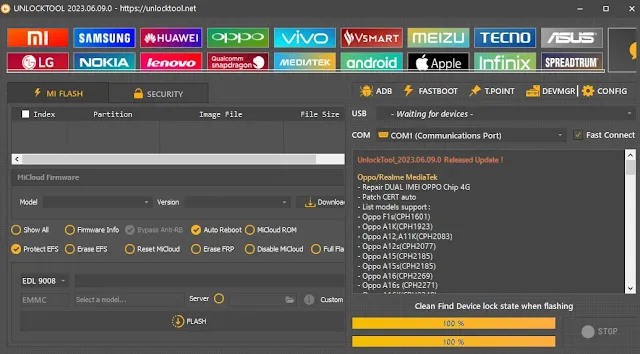









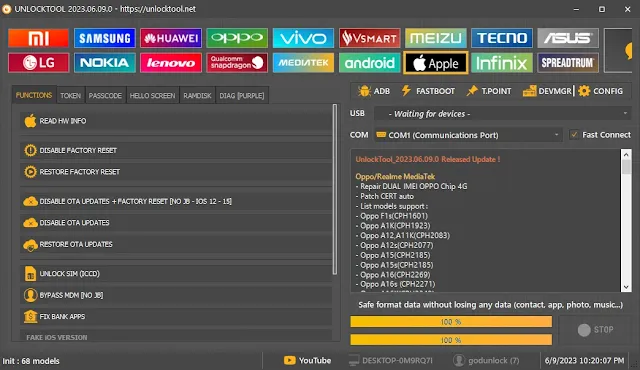
0 Comments